In today’s interconnected world, the need for reliable, secure, and accessible file sharing has never been greater. Many of us turn to cloud storage solutions like Dropbox to store and share our files. But what happens when you want to take control away from centralized servers or ensure your data remains accessible even when the internet connection falters? This is where building a meshnet “Dropbox” with IPFS comes into play. Combining mesh networking with the InterPlanetary File System (IPFS) offers a decentralized alternative to traditional cloud storage, empowering users with resilience, privacy, and ownership of their data.
What Is a Meshnet and Why Combine It with IPFS?
Before diving into how to create a meshnet “Dropbox,” let’s understand the building blocks. A meshnet is a network topology where devices connect directly, dynamically, and non-hierarchically to share resources across a mesh of nodes. Imagine a community where every device is both a client and a server, forwarding data to others without centralized control.
IPFS, on the other hand, is a peer-to-peer distributed file system that seeks to connect all computing devices with the same system of files. It addresses content by its hash, meaning data is found by what it is, not where it is. This content-addressing is key to ensuring data integrity and fast retrieval through caching and replication across nodes.
When these two technologies combine, you get a setup where files are shared directly between nodes in a mesh network, without relying on a central server, mimicking how Dropbox works but with more decentralized power.
The Benefits of a Meshnet “Dropbox” Using IPFS
- Decentralization: No single point of failure. Your files remain accessible as long as one node in the mesh is online.
- Privacy and Security: Data is encrypted and shared only within your network, reducing exposure to external threats.
- Offline Access: Mesh networks thrive in local settings, meaning file sharing continues even without global internet access.
- Data Integrity: Content-addressing ensures files aren’t tampered with, as each file’s address corresponds to its cryptographic hash.
- Community Empowerment: Especially valuable in areas with limited internet infrastructure, community meshnets enable resilient local digital ecosystems.
Setting Up Your Meshnet Infrastructure
Building a functional meshnet involves hardware setup, configuring network software, and ensuring robust node interconnectivity. Depending on your scale, this could mean using a set of Wi-Fi routers flashed with custom firmware, Raspberry Pis, or even laptops acting as nodes.
Choosing the Right Hardware
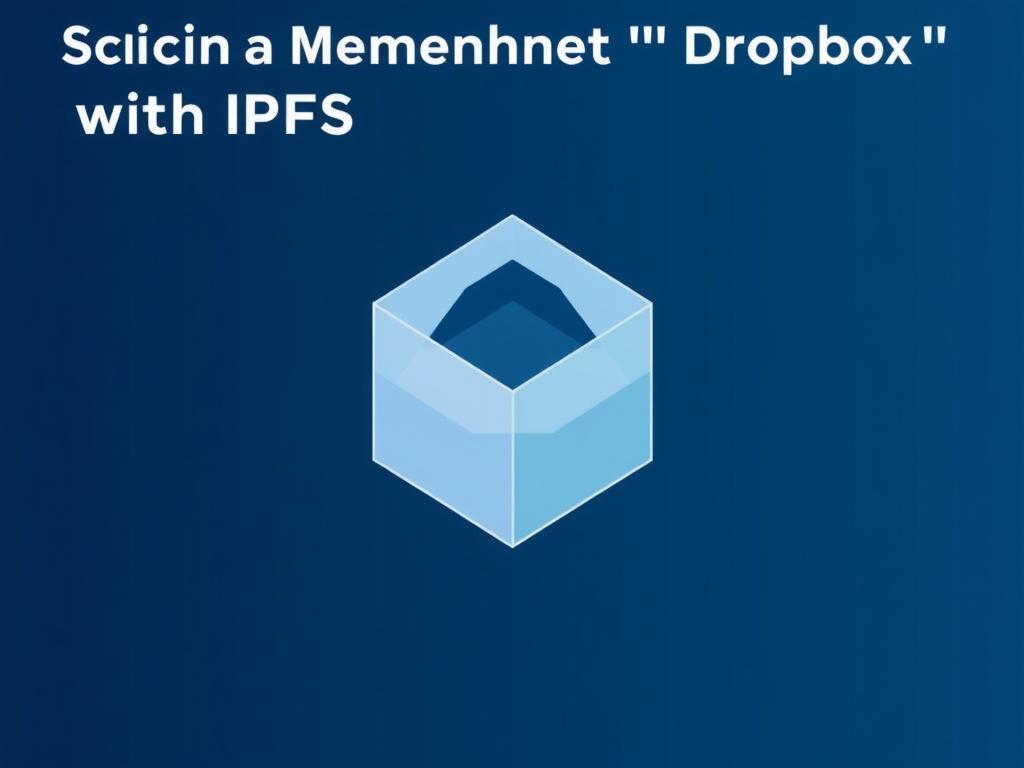
For beginners, Raspberry Pi devices are an excellent option due to their affordability, low power consumption, and community support. Alternatively, configuring existing Wi-Fi routers with OpenWrt or similar firmware can create a flexible mesh network.
| Hardware | Pros | Cons | Recommended Use |
|---|---|---|---|
| Raspberry Pi 4 | Affordable, versatile, multiple connectivity options | Needs peripherals like SD cards and power supply | Nodes for meshnet and IPFS clients |
| Wi-Fi routers with OpenWrt | Compact, always-on power, built-in radios | May require technical flashing and configuration | Establishing wireless mesh links |
| Laptops or desktops | Powerful, easy to install software | Less portable, higher power consumption | Node testing and gateway devices |
Configuring the Mesh Network Layer
Once hardware is set, the next task is enabling mesh networking protocols that allow nodes to discover and communicate. Protocols like BATMAN (Better Approach To Mobile Adhoc Networking) or OLSR (Optimized Link State Routing) are popular choices in community mesh networks due to their efficiency and flexibility.
For example, you might flash your Wi-Fi routers with OpenWrt firmware and configure BATMAN-adv to create a layer-2 mesh that links all your nodes. Each node will then be able to route packets for others even beyond their immediate physical connections, enabling an expansive mesh.
Installing and Using IPFS to Share Files
With the meshnet established, it’s time to layer IPFS on top for file storage and sharing. IPFS nodes can run on virtually any device capable of running Go or JavaScript — including Raspberry Pis and laptops.
Basic Steps to Setup IPFS

- Install IPFS: Download and install IPFS from the official site or repositories.
- Initialize the node: Run `ipfs init` to set up your node’s repository.
- Configure IPFS for your mesh network: Adjust bootstrap nodes or disable public bootstrap nodes to ensure your IPFS operates within your mesh network, enhancing privacy.
- Start the daemon: Run `ipfs daemon` to get your node running.
Once running, IPFS offers a command-line and web-based interface to add, pin, and share files. When you add a file to IPFS, it creates a unique hash that serves as its address. Anyone within your meshnet running an IPFS node can request and download that file using its hash.
Sharing Files Within Your Meshnet
In a traditional Dropbox, files are synced through a central server. With IPFS on a meshnet, files propagate peer-to-peer. To create an experience resembling Dropbox, you can automate syncing by pinning files across trusted nodes.
Here’s how you might organize such a workflow:
- User Adds a File: User adds a document to IPFS which generates a hash.
- Pin the File: Pin the file on trusted nodes to ensure availability.
- Share Hash via Local DNS or Messaging: Since IPFS uses content hashes, you share the hash with collaborators through your meshnet’s local DNS or messaging system.
- Others Retrieve File: Other nodes request the file via its hash, fetching chunks from the meshnet rather than a central server.
Tools and Tips for an Effective Meshnet “Dropbox”
To enhance usability, consider some additional tools:
- IPFS Desktop and WebUI: User-friendly interfaces to manage files without the command line.
- OrbitDB: A distributed database system built on IPFS that lets you manage metadata or user permissions for the shared files, mimicking folder structures and access control.
- Tinc VPN or WireGuard: To secure connections between nodes if running on less trusted networks.
- Local DNS Server: Mapping content hashes to friendly names simplifies file sharing among users.
Challenges to Consider
While this decentralized “Dropbox” has many benefits, it’s important to acknowledge potential hurdles:
- Initial Setup Complexity: Configuring mesh networks and IPFS requires a learning curve, especially for less technical users.
- Data Persistence: Files remain accessible only if pinned on at least one node, so thoughtful replication is key.
- Network Stability: Mesh networks can be affected by node churn and signal interference, which might disrupt file availability temporarily.
- Security Concerns: Although decentralized, proper encryption and access control mechanisms must be enforced to prevent unauthorized access.
Example Use Cases for Meshnet “Dropbox” with IPFS
Given its unique strengths, this approach to file sharing is ideal in several scenarios:
- Disaster Relief Networks: When infrastructure is damaged, meshnets ensure first responders can share critical data locally.
- Rural or Remote Communities: Where internet connectivity is unreliable, file sharing over meshnets keeps communities connected.
- Privacy-Conscious Users: Those wary of centralized cloud services can leverage this setup to maintain data sovereignty.
- Collaborative Workspaces: Teams in environments with restricted internet access can share resources effectively.
Conclusion
Building a meshnet “Dropbox” with IPFS opens an exciting path towards truly decentralized, resilient, and private file sharing. While it requires some initial investment in hardware and technical know-how, the long-term benefits of autonomy and security are well worth it. By combining mesh networking’s direct peer-to-peer connectivity with IPFS’s content-addressed storage, you create a digital space where files are always accessible to your trusted community, independent of centralized servers. This approach not only enhances control over your data but also fosters innovation in how communities connect and collaborate, especially in environments where traditional internet infrastructure falls short. Whether for a passionate tech enthusiast or a community organizer looking to empower local networks, building this kind of meshnet Dropbox is both a practical and impactful project in our increasingly connected world.
